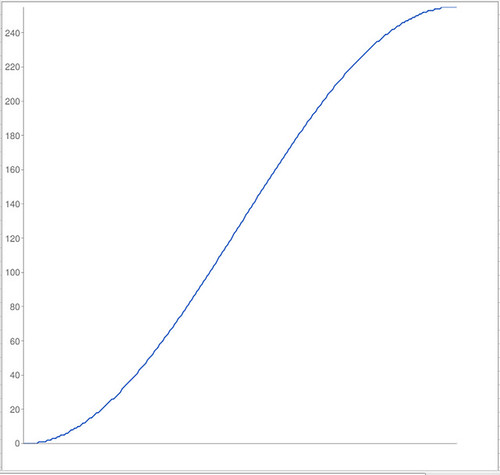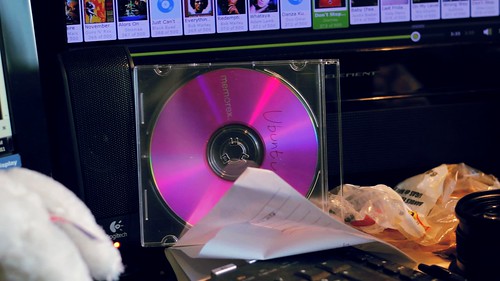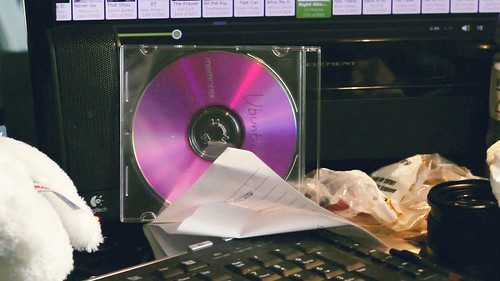Sunday, August 7, 2011
Photos From Hawaii
Check out my new blog, I AM Zech.
Not too long ago, I took a vacation to Hawaii. I had just gotten a 8mm super fish eye, and was looking to take a whole bunch of pictures. I ended up taking close to a thousand. I was planning on taking some cool time lapses, but I forgot to pack a tripod, so didn't get any of those.
Here is the link to my facebook album, which should let you look at them, even if you'r not my friend. Please make any comments here on the blog, and keep in mind that I don't accept friend requests from people I don't know.
http://www.facebook.com/media/set/?set=a.10150749113165305.715829.782240304&type=1
Tuesday, May 24, 2011
Madrid Williams Media
Check out my new blog, I AM Zech.
I'm excited to announce that I have joined forces with a fantastic editor and digital cinema enthusiast, Jonathan Madrid. To take our work to a more professional level, we have started our own media company, called Madrid Williams Media. I built the logo and the website.
Monday, May 9, 2011
Headlight Art
Check out my new blog, I AM Zech.
One of my favorite things to do on a long car ride, while someone else is driving of course, is to take long exposures of the street lights and headlights around me. By doing long exposures, anywhere between 10 and 30 seconds, and moving the camera around and adjusting focus, I can get some great looking abstract photos.
Thursday, May 5, 2011
Using the "Sunny 16" rule to plan a shoot.
Check out my new blog, I AM Zech.
Tomorrow my older brother is graduating college, and I want to be able to capture photos of him getting his diploma so I went to grab my longest lenses, one is 500mm prime and the other is a 70-300mm zoom. As not to look like the awkward photographer, I decided to just take one. But which one?
The 500mm prime has a much sharper image and longer length, but it only opens to f/8 whereas the zoom opens to f/4, two whole stops. I decided to take the 500mm as long as I could get enough light.
The "Sunny 16" rule states that on a day with direct sunlight, set the f-stop to 16 and the shutter speed to reciprocal of the ISO. There is another rule that states, don't ever shoot at a shutter speed less than your focal length.
Knowing all of this I know ill set my f-stop to f/16, my shutter speed to 1/500s and my ISO to 500. With these settings I know I can get a properly exposed shot that's not gonna be blurry and not too noisy (I know photos look good up to 800 ISO and I can get away with 1600 ISO).
But what if I want a lower ISO for a cleaner picture? Well since the minimum f-stop of the less is f/8, I know I can, but how much more?
All I have to do is know stops. Stops are units of exposure which you can translate into any of your three exposure options. To add or subtract a stop from ISO simply double or half it, and the opposite is true for shutter speed. To do the same for f-stop, its 2 stops for each time you double or half it.
So going from f/16 to f/8 is two stops, and knowing ill stay at 1/500s, I can half my ISO twice, giving me 125. Which means ill be able to get a low ISO shot if I want.
Needless to say I packed the 500mm prime and will be taking pictures in the morning.
Tuesday, May 3, 2011
Using Technicolor's LUT file WITH LUT Buddy
Check out my new blog, I AM Zech.
Monday, May 2, 2011
Using Technicolor's LUT file without a LUT plugin
Check out my new blog, I AM Zech.
Saturday, April 30, 2011
Technicolor CineStyle vs. SuperFlat vs. MarvelCine vs. Neutral
Check out my new blog, I AM Zech.
After the popularity of yesterday's post, I decided to continue my tests of grading Technicolor's new picture profile CineStyle. This time I took my beautiful girlfriend and we headed out to get some skin tone tests.
Friday, April 29, 2011
New Picture Style from Technicolor
Check out my new blog, I AM Zech.
--Update--
Today, Technicolor publicly released their much anticipated "CineStyle" for canon cameras. This new style supposedly replaces the inefficient rec. 790 capture with a more efficient LogC pattern. To see the difference check out this video or read up on rec. 790 here.
For my tests I set up two scenes. The first one consisted of random things on my desk: A CD, a stuffed cat that my amazing girlfriend got for me, a ceramic dragon, a dollar bill, and whatever else happened to already be there.
The second scene was out my window which was a view of my car.
It was all shot using a 50mm f/1.8 and exposure was kept the same for each shot. Color correction was my generic settings, tweaked very slightly to accommodate for differences in dynamic range.
Click images for full sized versions
First up is the CD:
Superflat:
The stuffed animal:
Saturday, April 16, 2011
Why I love DSLR's
Check out my new blog, I AM Zech.
When I was in high school, I decided to get into photography and videography, so I saved up my money and bought a Nikon D90 DSLR and a Canon GL2. For the longest time I shot photos on the D90 and video on the GL2, and never thought of mixing it up.
Shot List 4/16
Check out my new blog, I AM Zech.
I decided to start a reoccurring post titled "Shot List"
Friday, April 8, 2011
DIY Projector Screen
Check out my new blog, I AM Zech.

Thursday, April 7, 2011
About Me
Check out my new blog, I AM Zech.
What makes me different from all the other boring bloggers out there, I'm not a gifted writer or can sit down and just chug out a books worth of writing. I've never been the outgoing one to divulge all my personal information, in fact, I usually find it hard to introduce myself or talk about what makes me me. I never thought of myself as a blogger or someone who really had much to say, at least in typing out words on a screen (I haven't ever really felt a connection to the written word), but more and more I'm finding my passion. I'm cramming my head with as much knowledge as I can and its started to overflow so much that I can't not talk about it. as for my passion, my reason for existence, my only true calling on my life: